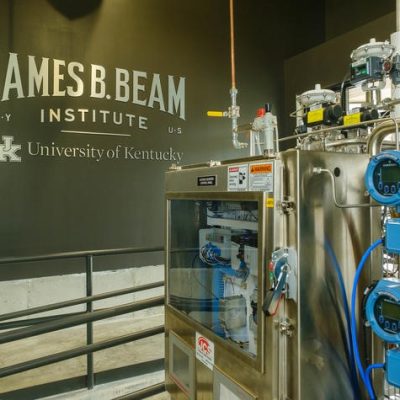Did you know you can add virtual backgrounds to your Zoom video chats?
You can add any image without a physical green screen to make it look like you’re in your favorite Kentucky places instead of stuck at home. No green screen needed! So if you wish you could be roaming a horse farm, touring a bourbon distillery or betting at Churchill Downs, here are a few great photos of Kentucky to make you feel like you’re there.
Kentucky Zoom Backgrounds
How to add a Zoom Virtual Background of Kentucky
- Sign into the Zoom web portal or desktop client.
- Click your profile picture and then click Settings.
- Find Virtual Background tab on the left and click.
- Find the + (plus sign) and click Add Image or Add Video.
- Find the photo of your choice saved to your device and upload.
- Flip back and forth between your favorites or pick None to go back to your natural background.
Tip: Having a wall or neutral background behind you will make the Zoom background look better. Good lighting can also help. Try not to wear clothes the same color as your background.